See also:
Time for my Tablet: Samsung Tab + Gaia GPS vs Garmin Montana
How to trace a tracklog

This review compares Garmin’s 2016 Topo North Africa v3 Light map with easily downloaded free OSMs, Garmin’s basic global base map and other digital maps, where available. V5 is the current version in 2023, though I have seen talk of Garmin no longer offering updates for such maps in Asia and Africa. Have free OSMs won the war?
Navigating the Sahara
Having used them since before the advent of GPS, I’ve got to know my Sahara paper maps well. Then, when GPS came along, I could pinpoint my position on a paper map with an accuracy that was more than adequate for desert travel. Some of these colonial-era maps such as the IGN 200s are cartographic works of art, and unlike current nav technology, in the deep Sahara topography changes at geological speeds.
In other words: a paper map of the deep Sahara from 1960 may still be accurate today. Tracks may become roads and villages become towns and even cities, but the open desert itself remains relatively unchanged. Is there a benefit in having a tiny map on your GPS rather than simply a waypoint to aim for or a tracklog to follow, even if your position on the map is displayed live? That’s essential for navigating a busy city with a Nuvi, but the Sahara is more like the sea where more often what you want is…
… the big picture
A typical handheld device like my Garmin Montana (left) has a screen a little bigger than a playing card and which is hard to read on the move – especially on a bike.
For me a ‘GPS’ (as opposed to a ‘satnav’ like a Nuvi – see below) is best at displaying simple data like how far, how fast, how high or which way, not fine topographic detail. A paper TPC map can display six square degrees over some 18 square feet – what you call ‘the big picture’. That’s what you need travelling with a vehicle in an expansive area like a desert, while at close range concentrating on negotiating the terrain.
On top of excellent paper mapping (now widely digitised), we also have the wonder of Google or Bing sat imagery (Bing is often better) providing a clarity that varies from stunning (being able to trace car tracks) to a brown mush (both shown left).
Google sat is great when planning, and now for a reasonable annual subscription, Garmin offer Birds Eye satellite imagery for the whole globe; the long-sought after ‘Google sat in your GPS’. With all these resources navigating in the Sahara couldn’t be easier.
Garmin Topo North Africa v3 Light
Short version
Even though in 2021 old Olaf from 2009 still measures up well, the similar topographic detail of the Garmin means it’s well worth £20, certainly over the plainer, but also free OSMs. In 2018, following a refurb/repair of my Montana, the v1 2016 version of this map was lost or could not be reloaded. I had to buy the v3 version for another £20. A quick scan shows that not much changed, but if it has (based on OSM user updates), it will be in Morocco – the place where most users of this map will visit.
Long version
You download the Garmin Topo map directly into your device (takes about an hour) and only when your GPS device is plugged into a computer, will it display on BaseCamp. Unplug the GPS and the map disappears from BaseCamp.
Switching BaseCamp between Olaf, OSMs and even the Garmin base map which comes free with a GPS unit, it soon becomes clear that the Garmin Topo has a level of detail and refinement that’s superior to the next best thing at the time: Olaf.
Occasionally at village level the OSM’s street-by-street detail is better, but that’s hardly vital. In towns and cities the extra shading distinguishes the Garmin from the plainer OSM, as shown for Tan Tan, left.
The chief difference is in the desert where the Garmin depicts relief and surface with more detail and clarity using shading, contours and colour where OSMs only use colour and Olaf only used contour lines which can be distracting.
Look at the Atar region (RIM) above right – an area of escarpments, canyons and dunes – all are reasonably accurately shown on the Garmin Topo. There’s an anomaly on the Topo map on the left (bottom panel) in that the (presumably automatically recorded) elevation variation in dunes depicts them as lots of small hills (which in a way, they are), but only once they’re above a certain height. Identifying dunes with contours is not helpful nor a cartographic convention. Shade and colour is best.
The piste and road detail on the Topo is pretty good: yellow for national highways, twin lines for secondary roads or piste, and a single line for a less used piste. A quick check in Morocco shows they’re all there; most of the ones I know are there in Mauritania too. In southern Algeria only a few main pistes are shown and certain ‘national highways’ are actually remote pistes never likely to be sealed. The Topo map would not be so useful here.
In any country dashed lines may well be walking trails, but as far as I can see, there is no key or legend with the Topo map. Some POIs are there too – just fuel stations and post offices as shown on the Tan Tan map, above.
In places the Garmin copies OSM’s annoying habit of again, marking high points (automatically?) as mountains which is a distraction, let alone inaccurate – for example when an escarpment gets shown as a string of peaks. If you drop the detail level enough notches on BaseCamp, these peaks (left) only disappear once all the useful tracks and place names have gone too. It’s great (and a bit puzzling) that this stuff is produced for free at all by OSM supporters, but the quickest flip to sat imagery would reveal the true nature of the relief.
So does the Garmin Topo map mean I’ll stop using Google or Bing imagery in the planning, or paper maps on the piste? The former, I don’t think so; the later in Morocco yes, but elsewhere in the Sahara I’d still rely on paper maps.
In places like Morocco the extent of marked pistes can be converted into accurate tracklogs, but with better surrounding detail than OSMs. And, unlike Olaf, there’s no aggro importing into a modern, touch-screen GPS. When I want to quickly verify where I am, a glance at the Garmin Topo will may be adequate.
I’ve been using the Garmin Topo map quite heavily on BaseCamp last couple of days, preparing a new edition of Morocco Overland. It’s an intuitive-reading map and I’ve found one benefit of using a Garmin map on Garmin software is that when stringing out a track with the ‘create a route’ tool, it automatically snaps onto even the thinnest track on the map just like Google maps. But the BaseCamp tool won’t do that with other installed maps like OSM or Olaf, or even the basic Garmin base map. Sometimes you have to trick the tool to go the way you want, but it makes stringing together hopefully accurate routes (as well as distances) very easy. Occasionally only Olaf will show a route you want to follow, in which case you make the route with lots of short, straight lines. No so hard.

Getting routed: As the track was clearly visible, I traced the route I’m logging above (MW7) off Google Earth the previous evening (internet required), saved and exported the kml then imported it (as a gpx) into my Montana via BaseCamp. This was pushing the outer limits of my tech ability with this sort of stuff.
GPS digital maps not really needed as I had the largely accurate self-drawn tracklog on the screen to follow, while recording my own live tracklog. Years later I used this same system (pre-trace route off Google Earth) again while logging MH23. The great thing with satellite is WYS is usually WYG, whereas with maps (paper or digi) WYS can be nothing at all.



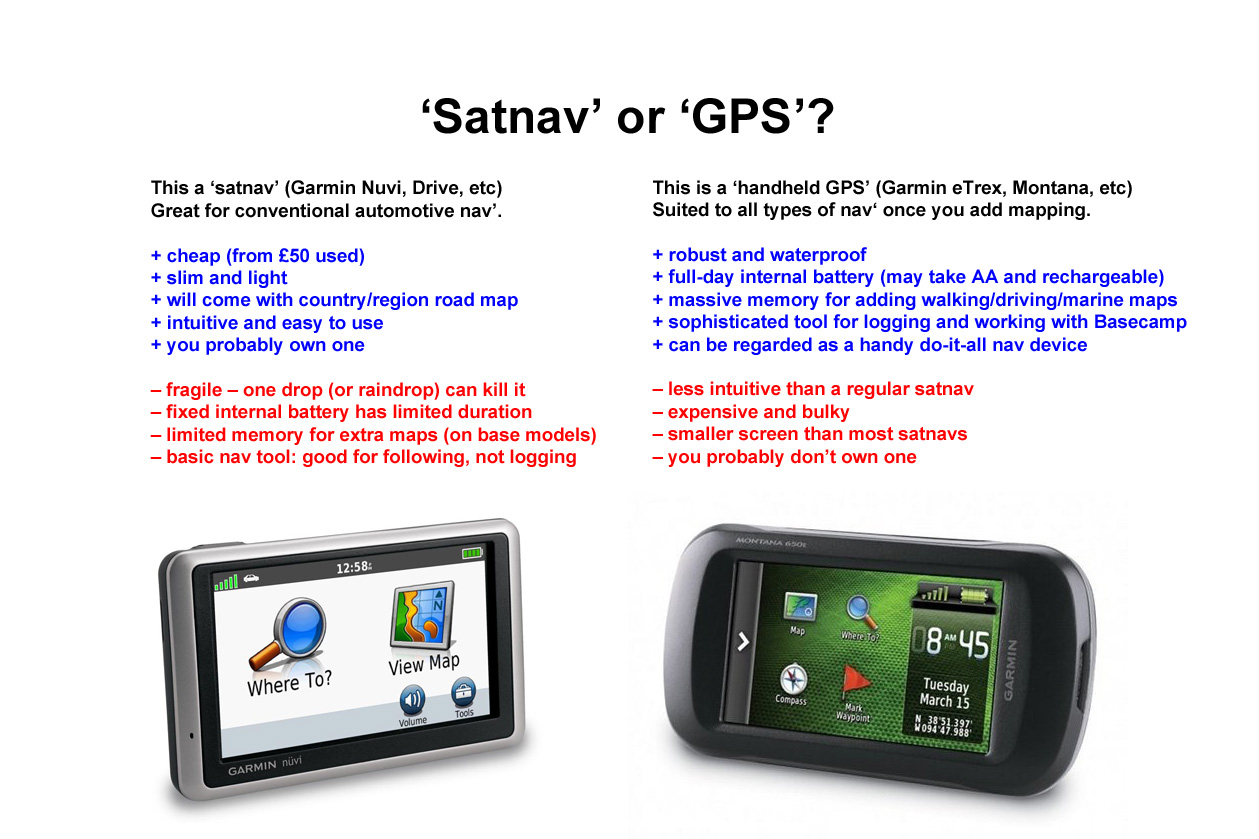





Pingback: Morocco ~ Maps | Sahara Overland
Pingback: Maps of the Sahara | Sahara Overland
Pingback: Map review: Reise Know-How Morocco 1:1m (2023) | Sahara Overland